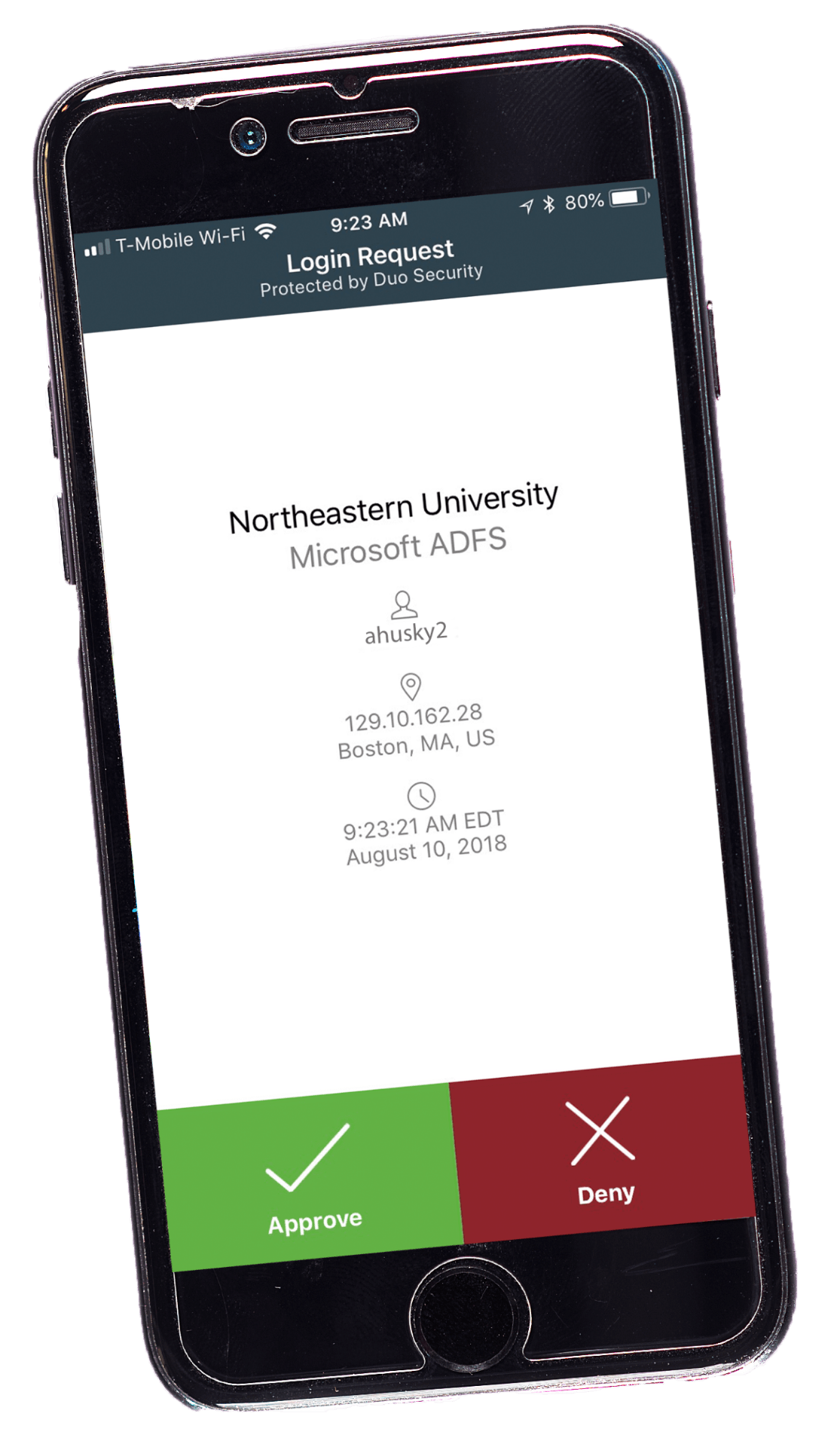How to Check Your Version of Office
Older Versions of Office are Incompatible with 2FA
Office 365 services are among the services protected by 2FA. Users must have Office 2016 or higher in order for 2FA to work for Outlook email (Office 2019 is recommended). To check if you are currently running an older version of Office, follow these step-by-step instructions for either Mac or Windows.
What version of Office am I using on my Mac?
Step 1
Open any Office application, such as Word, and create a new document.
Step 2
Go to the Word menu and choose About Word.
Step 3
In the dialog box that opens, you can see the version number as well as the license type. In the example below, the version number is 16.18 and the license is a one-time purchase of Office 2019 for Mac.
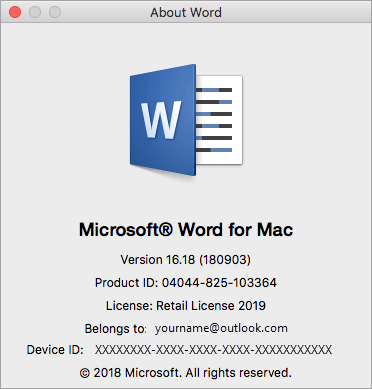
What version of Office am I using on my Windows device?
Step 1
Open any Office application, such as Word or Excel, and select Account.
Note: If you don’t see Account or you already have a file or document open, choose File from the menu, and then select either Account or Help from the list on the left.
Step 2
Under Product Information, you’ll find your Office product name and, in some cases, the full version number.
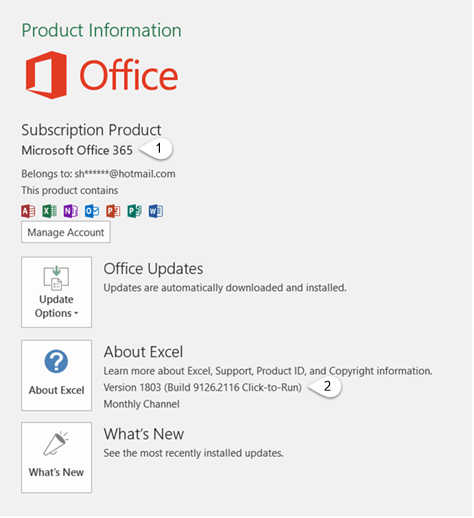
1 – Product name, such as Office 365 ProPlus or Office Home and Student.
2 – Version number, which includes version, build number, and the type of installation such as Click-to-run or Windows Store.
Step 3
For more information, such as the bit-version, choose About Excel. A dialog box opens, showing the full version number and bit version (32-bit or 64-bit).
Still not Sure?
If the steps above didn’t work for you, you’re likely using an older version of Office. To learn what version you have, see Find details for other versions of Office.
Need Some Help?
Beginning spring 2019, all Northeastern University users with faculty, staff, or sponsored accounts will be required to enroll in 2FA. These community members should expect to use 2FA to log in to an increasing number of the university’s most frequently used online services and systems.
Check out the Commonly Asked Questions page for additional questions and answers regarding the university’s 2FA requirement.